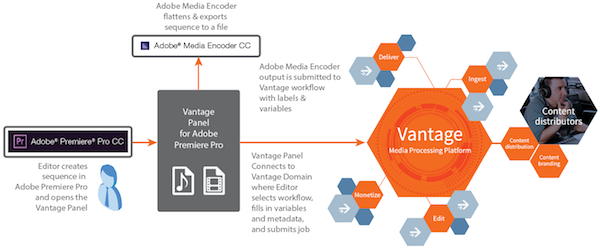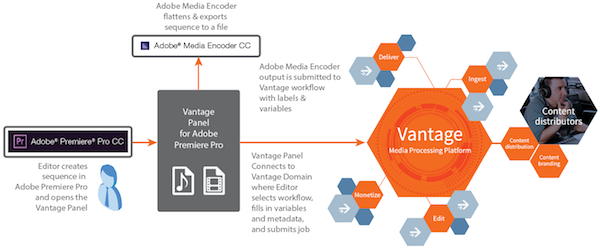Adobe® Premiere® Pro CC delivers industry-leading native file format support and cutting edge video editing tools for editors, filmmakers, broadcasters, and web content creators. But even with the best tools, editors can work much more efficiently when their workflow is connected.
The Vantage Panel for Adobe Premiere Pro CC, a free add-on for Adobe Premiere Pro that gives editors direct access to Telestream’s Vantage Pro software-enabled media processing platform. Vantage provides secure, reliable, bi-directional high-speed transfer of media and metadata files as well as real-time ingest, processing and delivery within its workflow.
The Premiere Pro integration makes it easier for editors to send their media sequences, video clips and/or timelines, along with metadata, to Vantage, which performs whatever transcoding and other real-time processes each clip requires.
Using the Vantage panel for Adobe Premiere Pro, editors can choose from a list of available workflows and add variables to their job submissions. They can also track the progress of their jobs on the Vantage server right from the Premiere Pro user interface.
Without this automation, editors would have to interrupt their editing to perform a series of manual steps—including accessing Premiere Pro’s export menu, selecting manual settings, and designating a Vantage watch folder for their media submission—to move media between the two applications.
To use the Vantage panel for Adobe Premiere Pro, users need an active Vantage system along with Adobe Premiere Pro CC 2015 (or later). Some parameters, such as the Vantage domain, need to be set up in advance. As part of the panel setup, the Vantage administrator can update a configuration file that pre-fills panel information, making the workflow even faster for the editor. Once the configuration file is updated, the Vantage domain will be populated. And then once parameters are set, the editor can choose the appropriate workflow. By clicking the submit button, the Vantage Premiere Panel takes each job and exports it, flattening the file for submission to Vantage.
Once the configuration file is updated, the Vantage domain will be populated. And then once parameters are set, the editor can choose the appropriate workflow. By clicking the submit button, the Vantage Premiere Panel takes each job and exports it, flattening the file for submission to Vantage.
The Vantage Panel for Adobe Premiere Pro may be downloaded for free on the Adobe Add-ons site at http://creative.adobe.com/addons.