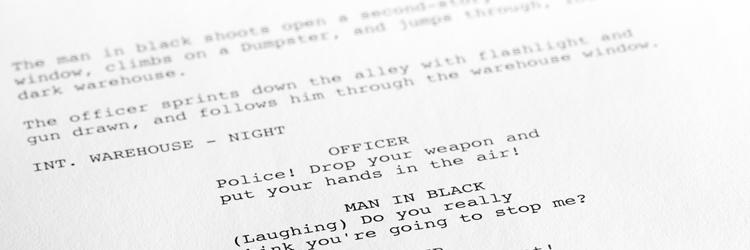With the recent release of Timed Text Speech (our new auto-transcription service) we have captions and subtitles on our minds. If you work with videos that have captions or subtitles, you may also be interested in Switch. Switch is a video player with deep inspection capabilities. And one of the great features of Switch is it allows you to view and inspect captions on your video, to check for sync and accuracy.
How to Play and Inspect Closed Captions with Switch
Nov 9, 2017 7:10:58 AM / by Telestream Blog posted in Captioning Tips & Tricks, closed captions
Expedite Your Subtitling and Captioning Workflow with Auto-Transcription
Aug 24, 2017 4:07:20 AM / by Telestream Blog posted in Captioning News, Captioning Tips & Tricks
If you are adding captions or subtitles to your videos, you’re going to want to hear this…
We have just announced a new service, called Timed Text Speech, that is going to save you a TON of time. Timed Text Speech automatically creates a text transcript of your video using speech-to-text technology. So that means… you don’t need to manually type a transcript of your video anymore. Timed Text Speech can do that for you!
Do-It-Yourself Video Closed Captioning
Jul 9, 2015 3:18:44 AM / by Alan Repech posted in Captioning Tips & Tricks
The first entry in a new series to help you get started captioning from our own Giovanni Galvez
Working with Captions
For a lot of people, the process for closed captioning videos seems intimidating. After all, closed captioning is a technical process that is becoming increasingly regulated by government agencies with specific guidelines.
But the process can be very simple and, for pre-recorded videos, can be done right on your desktop. Can your captioning project be D.I.Y.? Here are the key questions that need to be answered: